Kiosk Applications


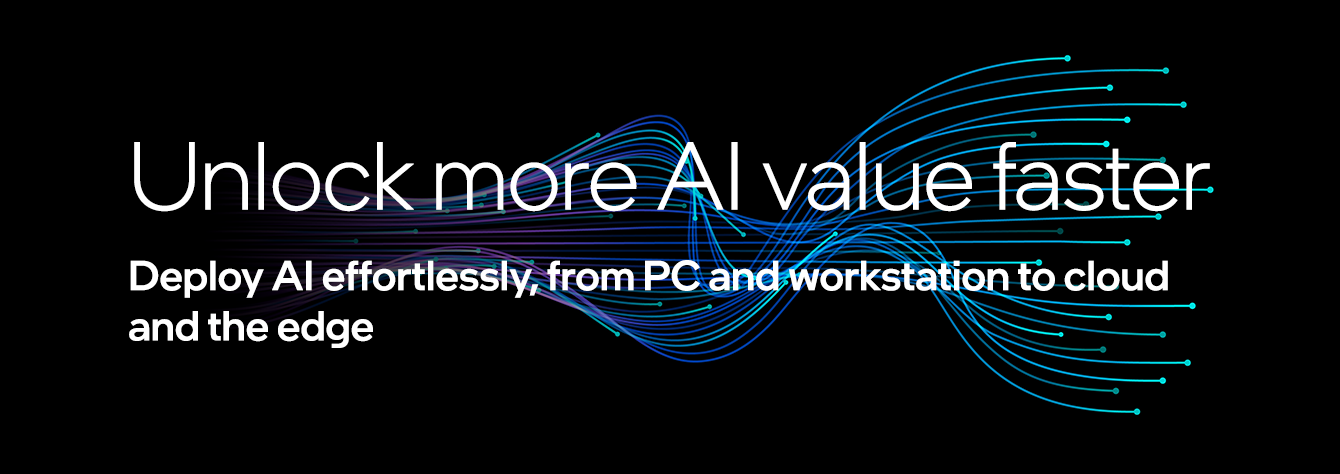
Kiosk App Development
Kiosk App development involves creating software applications specifically designed to run on interactive kiosk systems. These applications cater to various industries such as retail, hospitality, tourism, and more, providing self-service functionalities to users.
Key Aspects of Kiosk App Development
Functionality and User Interface Design
Kiosk apps are tailored to provide intuitive user interfaces (UI) suitable for touchscreen interactions. We offer functionalities like self-checkout, information display, interactive maps, ticketing, and more, depending on the kiosk’s purpose.
Integration with Hardware
Kiosk apps often integrate with specialized hardware components like barcode scanners, RFID readers, payment systems, and cameras. Integration ensures seamless operation and enhances user experience by leveraging hardware capabilities effectively.
Security and Reliability
Since kiosks handle sensitive user data (e.g., payment information, personal details), security measures are paramount. Robust authentication, encryption, and regular updates ensure kiosk apps are secure against cyber threats.
Intel OpenVINO Integration
Intel OpenVINO (Open Visual Inference & Neural Network Optimization) toolkit is utilized in kiosk apps to integrate AI-powered features. It optimizes deep learning models for efficient inference on Intel processors, enhancing capabilities like facial recognition, object detection, and analytics. This integration enables real-time data processing and enhances decision-making capabilities of kiosk applications.
Intel 13th Generation Core Processors
Intel’s latest 13th Generation Core processors provide enhanced performance, improved AI capabilities, and power efficiency. Features like multi-threading, advanced graphics processing, and AI acceleration contribute to faster response times and better user interaction.
Customization and Maintenance
Iterative design, testing, and deployment phases to ensure alignment with client requirements. Regular maintenance and updates are crucial to address software bugs, security vulnerabilities, and to introduce new features as per evolving user needs. Ongoing technical support ensures smooth operation, troubleshooting, and updates to keep the kiosks running efficiently.
